Self-publishing a book – Part 2 – Back at Square One
Posted by Filip Ekberg on 02 Sep 2012
This is the second part of the blog series "Self-publishing a book" if you haven't already check out Part 1.
I was back to square one, with only my raw material. But the hope was not gone, I now had a goal; I am going to publish a book -- but how?
What now?
At this time, the snow fell over Sweden and Christmas and New Years was just around the corner. I decided to just do some googling and researching over the holidays while I recharged my batteries. After all I needed all the power that I could get in order to achieve something like this. When New Years passed, I had found a great resource for information and a great print-on-demand service.
I had found CreateSpace.
I felt that CreateSpace would be the answer to all my questions and that it would indeed be very straight forward from here. I decided to create an account and contact their support with a lot of questions. Before I went any further, I wanted information about distribution and how everything worked.
Remember that I didn't have anything written yet, as for my content; I was still at square one. However, it was not only the print-on-demand services that I was researching, but also how to do proper type-setting.
When registering with CreateSpace, everything is very straight forward. You get to add new titles very easily, select trim size, type of paper, color or no color and so on. The overview of a published project looks like this:
There are a lot of very interesting things in the image above, we're going to look at some of them in more depth later on. But for now, let us focus on all the questions that I had and why I decided that CreateSpace is what I want to use.
Why CreateSpace?
First off all, their community is outstanding. There are so many good authors, proofers, designers, typesetters and so forth on it. Secondly, CreateSpace is a part of the Amazon group of companies. This means that a title that you publish on CreateSpace, is automatically available on Amazon (US/EU). As you might recall, this was one of the issues that I had with the Swedish print-on-demand company Vulkan.
If a great community and great possibility to get your book out there was enough you also get a lot of good help from their tools if you are new to publishing. To top this off, you can do what is called "Member orders" which means that you can place an order on your own book very cheap.
CreateSpace supplies what is called a "Buying Copies Calculator". For instance, if you want to buy 1 copy of your book that is in Black & White and has 500 pages. The price per book will be $6.85 and the Shipping (to Sweden) would be $14.38 that means a total of $21.23. This might seem like a lot, but if you were to order 100 copies instead, the price per book would be constant at $6.85, but the shipping wouldn't increase that much. Depending on where you live, there will also be a matter of value-added-tax and customs.
Here's an example of the calculator:
As you might figure out, the margins aren't super good, but they are a lot better than the royalty percentage that you would get from a publisher. If you are thinking that the margins are in fact very good, you're neglecting marketing or any other things around your book that might have cost money during the time.
One last reason as to why I really enjoy CreateSpace: I ordered 5 copies to proof/review it took them 3 days to handle my order, make the books and ship them from USA to Sweden and deliver them to my door. That is pretty amazing.
Print-on-demand it is!
I still had a lot of questions that needed answers so I started sending questions to their customer support and got a lot of Very verbose answers in return. In short, this is what I asked them:
- If I want to print my book elsewhere and sell that, is that OK? CreateSpace answer: Yes, but you cannot use the same ISBN if the ISBN is generated by CreateSpace.
- I want to sell my book in book stores in other countries that USA, what do I need to do? CreateSpace answer: You can use the expanded distribution to get a deal with "Barnes & Noble" in USA, but if you want to go outside that you need to order member copies and supply the store yourself.
- You are witholding 30% of my money for "tax reasons", my country has a tax treaty with the US, what do I need to do? CreateSpace answer: File a valid W-8BEN form
Now I had a lot of useful information, even if a lot of this information didn't become clear until I actually pressed the "publish" button on the book.
Time to start writing?
I had a lot of information about where I wanted to publish the book and how to do it. But I still didn't have a clue on how to typeset the book. There was still a lot of work to do and a lot of questions unanswered.
I downloaded a word template from CreateSpace that used a trim size (book size) that would yet to be changed and I started aligning things as I wanted, writing a stub for the first chapter. Then something happened, I wanted to be able to easily change the layout of elements; because I knew early that this was going to be something that grew over time.
Word was acting up, I spent too much time trying to work around it and less time on the content -- this was not going to work. I decided to drop Word. But for what and how would it make anything easier when all CreateSpace supplied was a Word template?
Check out the other parts in the series
comments powered by Disqus
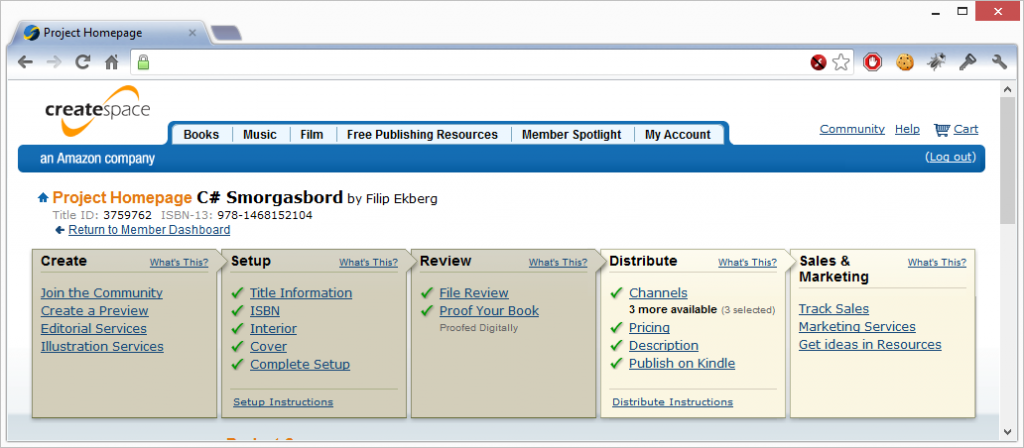
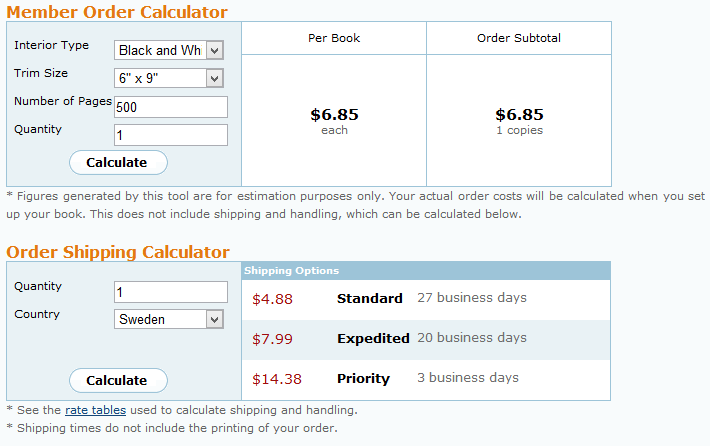
 Filip Ekberg is a Principal Consultant at fekberg AB in the country with all the polar bears, Microsoft C# MVP, author of a self-published C# programming book, Pluralsight author and overall in love with programming.
Filip Ekberg is a Principal Consultant at fekberg AB in the country with all the polar bears, Microsoft C# MVP, author of a self-published C# programming book, Pluralsight author and overall in love with programming.




